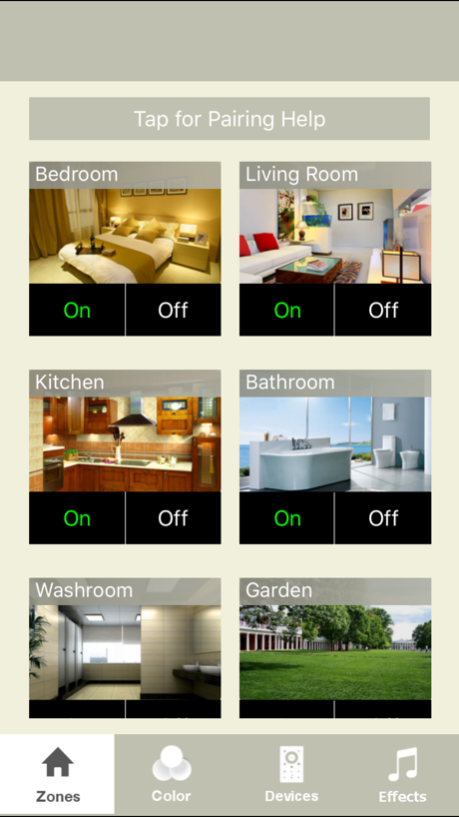Hueda 2.1.2
Continue to app
Free Version
Publisher Description
Hueda provides a powerful and simple way to control LED World HUEDA™ DMX Touch RGBW Color Controllers over Wi-Fi with your iOS device. Simple touch controls allow you to control your DMX RGB/W light strips with ease, including the ability to change color to the beat of your iPhone's music, manage multiple separate zones and more.
FEATURES:
• Control color, brightness and power with simple intuitive controls over Wi-Fi
• 8 customizable and controllable zones (e.g. kitchen, bedroom, living room, etc...)
• Advanced beat detection software using state of the art spectral analysis that changes the color of different zones independently to beat with your choice of music
• Can control both RGB Flex strips and White Flex strips at the same time via LT-840 DMX decoder
• 2 different choices of white (Warm white, Pure white)
• 9 different color changing customizable effects with adjustable color changing speed
• Supports independent control of multiple Hueda devices with minimal complexity
• Control Hueda devices using dedicated device access points or through a local area network, whichever your prefer
• Load and save multiple lighting configurations for easy scene management
For more information visit: http://www.ledworld.ca/ or http://www.huedaled.com
May 8, 2017
Version 2.1.2
This app has been updated by Apple to display the Apple Watch app icon.
*** Version 2.1.2 - Bug fixes
• Fixed a bug where the music library was not showing when choosing songs for music effects
• Other minor bug fixes and improvements
About Hueda
Hueda is a free app for iOS published in the Food & Drink list of apps, part of Home & Hobby.
The company that develops Hueda is LED World Inc. The latest version released by its developer is 2.1.2.
To install Hueda on your iOS device, just click the green Continue To App button above to start the installation process. The app is listed on our website since 2017-05-08 and was downloaded 1 times. We have already checked if the download link is safe, however for your own protection we recommend that you scan the downloaded app with your antivirus. Your antivirus may detect the Hueda as malware if the download link is broken.
How to install Hueda on your iOS device:
- Click on the Continue To App button on our website. This will redirect you to the App Store.
- Once the Hueda is shown in the iTunes listing of your iOS device, you can start its download and installation. Tap on the GET button to the right of the app to start downloading it.
- If you are not logged-in the iOS appstore app, you'll be prompted for your your Apple ID and/or password.
- After Hueda is downloaded, you'll see an INSTALL button to the right. Tap on it to start the actual installation of the iOS app.
- Once installation is finished you can tap on the OPEN button to start it. Its icon will also be added to your device home screen.